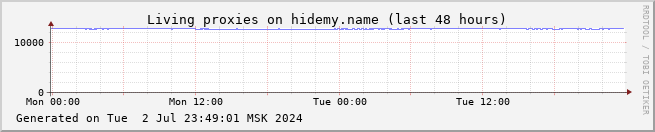Online database of proxy lists
All proxies are thoroughly and regularly checked for ping, type, country, connection speed,
anonymity, and uptime by the number of checks. Exporting the proxy list in the IP:Port
format and API access are available with the paid subscription.
anonymity, and uptime by the number of checks. Exporting the proxy list in the IP:Port
format and API access are available with the paid subscription.
| IP address | Port | Country, City | Speed | Type | Anonymity | Latest update |
| 45.131.4.12 | 80 | Netherlands | HTTP | no | 1 minutes | |
| 172.64.80.202 | 80 | HTTP | no | 1 minutes | ||
| 172.67.152.250 | 80 | HTTP | no | 1 minutes | ||
| 141.101.123.69 | 80 | HTTP | no | 1 minutes | ||
| 45.131.6.225 | 80 | Netherlands | HTTP | no | 2 minutes | |
| 141.101.121.10 | 80 | HTTP | no | 2 minutes | ||
| 185.238.228.77 | 80 | Spain | HTTP | no | 2 minutes | |
| 185.162.231.172 | 80 | Armenia | HTTP | no | 2 minutes | |
| 185.162.228.112 | 80 | Armenia | HTTP | no | 2 minutes | |
| 172.67.235.253 | 80 | United States | HTTP | no | 4 minutes | |
| 141.101.90.109 | 80 | HTTP | no | 6 minutes | ||
| 103.21.244.27 | 80 | United States Ashburn | HTTP | no | 6 minutes | |
| 172.64.52.38 | 80 | HTTP | no | 6 minutes | ||
| 185.238.228.137 | 80 | Spain | HTTP | no | 6 minutes | |
| 185.162.229.206 | 80 | Armenia | HTTP | no | 6 minutes | |
| 45.131.7.29 | 80 | Netherlands | HTTP | no | 8 minutes | |
| 45.131.6.48 | 80 | Netherlands | HTTP | no | 8 minutes | |
| 185.162.229.127 | 80 | Armenia | HTTP | no | 8 minutes | |
| 185.162.228.212 | 80 | Armenia | HTTP | no | 10 minutes | |
| 185.162.228.63 | 80 | Armenia | HTTP | no | 10 minutes | |
| 45.12.31.174 | 80 | Romania | HTTP | no | 10 minutes | |
| 182.253.181.12 | 8080 | Indonesia Sleman | HTTP | no | 14 minutes | |
| 18.216.55.100 | 80 | United States Columbus | HTTP | Average | 14 minutes | |
| 188.114.96.46 | 80 | Netherlands Amsterdam | HTTP | no | 14 minutes | |
| 141.101.122.39 | 80 | HTTP | no | 14 minutes | ||
| 188.114.97.170 | 80 | HTTP | no | 14 minutes | ||
| 172.64.146.215 | 80 | HTTP | no | 14 minutes | ||
| 185.146.173.237 | 80 | Sweden | HTTP | no | 14 minutes | |
| 172.67.88.159 | 80 | United States | HTTP | no | 14 minutes | |
| 141.193.213.128 | 80 | United States | HTTP | no | 14 minutes | |
| 23.227.38.6 | 80 | Canada | HTTP | no | 14 minutes | |
| 172.67.182.131 | 80 | United States | HTTP | no | 14 minutes | |
| 147.45.60.34 | 1082 | Russian Federation | HTTPS | High | 14 minutes | |
| 200.174.198.32 | 8888 | Brazil Indaiatuba | HTTP, HTTPS | Average | 15 minutes | |
| 80.78.74.66 | 65530 | Albania Tirana | SOCKS4 | High | 15 minutes | |
| 70.166.167.55 | 57745 | United States | SOCKS4 | High | 15 minutes | |
| 98.182.147.97 | 4145 | United States Las Vegas | SOCKS4 | High | 15 minutes | |
| 72.211.46.124 | 4145 | United States Irvine | SOCKS4 | High | 15 minutes | |
| 184.178.172.23 | 4145 | United States Choctaw | SOCKS4 | High | 15 minutes | |
| 192.111.135.17 | 18302 | United States Baldwin Park | SOCKS4 | High | 15 minutes | |
| 192.111.139.165 | 4145 | United States | SOCKS4 | High | 15 minutes | |
| 182.155.254.159 | 80 | Taiwan Taichung | HTTP | High | 15 minutes | |
| 103.21.244.87 | 80 | United States Ashburn | HTTP | no | 16 minutes | |
| 66.235.200.94 | 80 | United States | HTTP | no | 16 minutes | |
| 173.245.49.63 | 80 | France Paris | HTTP | no | 16 minutes | |
| 67.201.33.10 | 25283 | United States Garden Grove | SOCKS4 | High | 18 minutes | |
| 173.245.49.199 | 80 | France Paris | HTTP | no | 18 minutes | |
| 185.162.231.232 | 80 | Armenia | HTTP | no | 18 minutes | |
| 45.131.208.49 | 80 | Netherlands | HTTP | no | 20 minutes | |
| 173.245.49.205 | 80 | France Paris | HTTP | no | 20 minutes | |
| 185.162.228.31 | 80 | Armenia | HTTP | no | 20 minutes | |
| 45.131.6.54 | 80 | Netherlands | HTTP | no | 24 minutes | |
| 45.131.4.40 | 80 | Netherlands | HTTP | no | 24 minutes | |
| 141.101.120.238 | 80 | HTTP | no | 24 minutes | ||
| 141.193.213.153 | 80 | United States | HTTP | no | 24 minutes | |
| 185.238.228.145 | 80 | Spain | HTTP | no | 26 minutes | |
| 185.162.230.47 | 80 | Armenia | HTTP | no | 26 minutes | |
| 192.104.242.158 | 4145 | United States | SOCKS4 | High | 28 minutes | |
| 172.67.161.206 | 80 | United States | HTTP | no | 28 minutes | |
| 66.235.200.14 | 80 | United States | HTTP | no | 28 minutes | |
| 172.67.177.22 | 80 | United States | HTTP | no | 28 minutes | |
| 82.200.235.134 | 38191 | Kazakstan Almaty | SOCKS4 | High | 30 minutes | |
| 205.209.118.30 | 3138 | United States | HTTP | no | 30 minutes | |
| 158.160.215.167 | 8127 | Russian Federation Moscow | HTTP | High | 31 minutes |
Statistics for the last two days