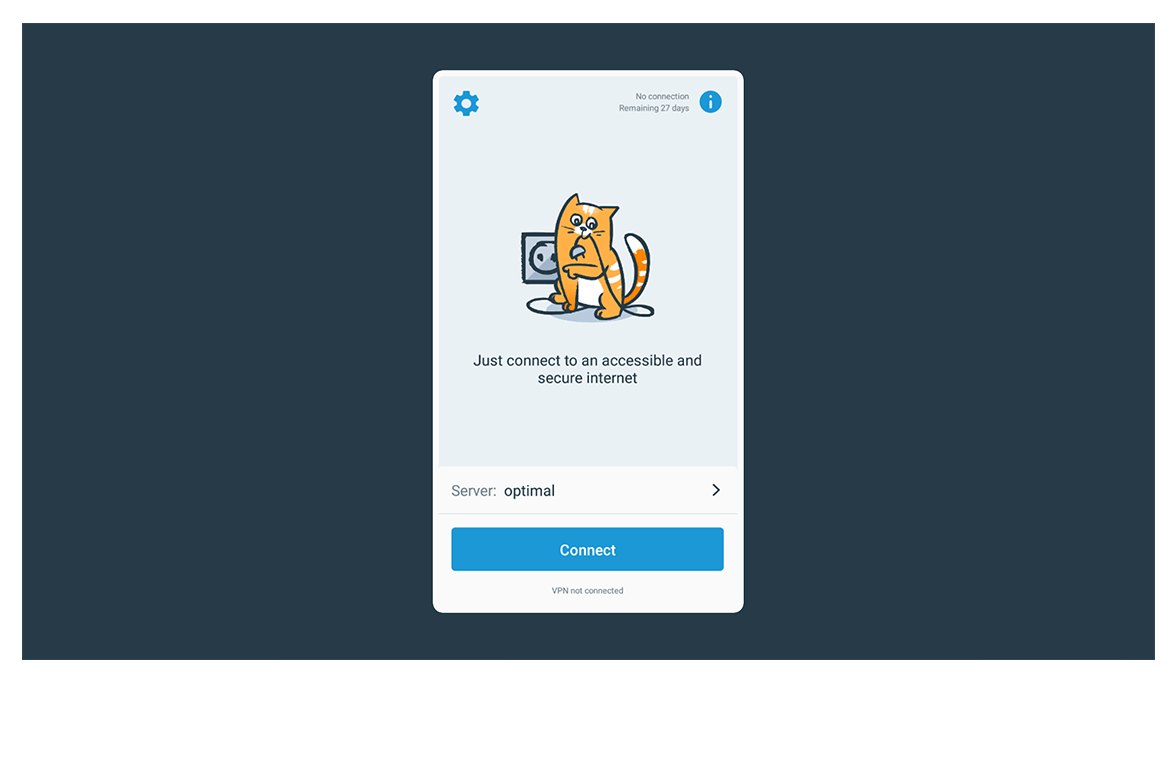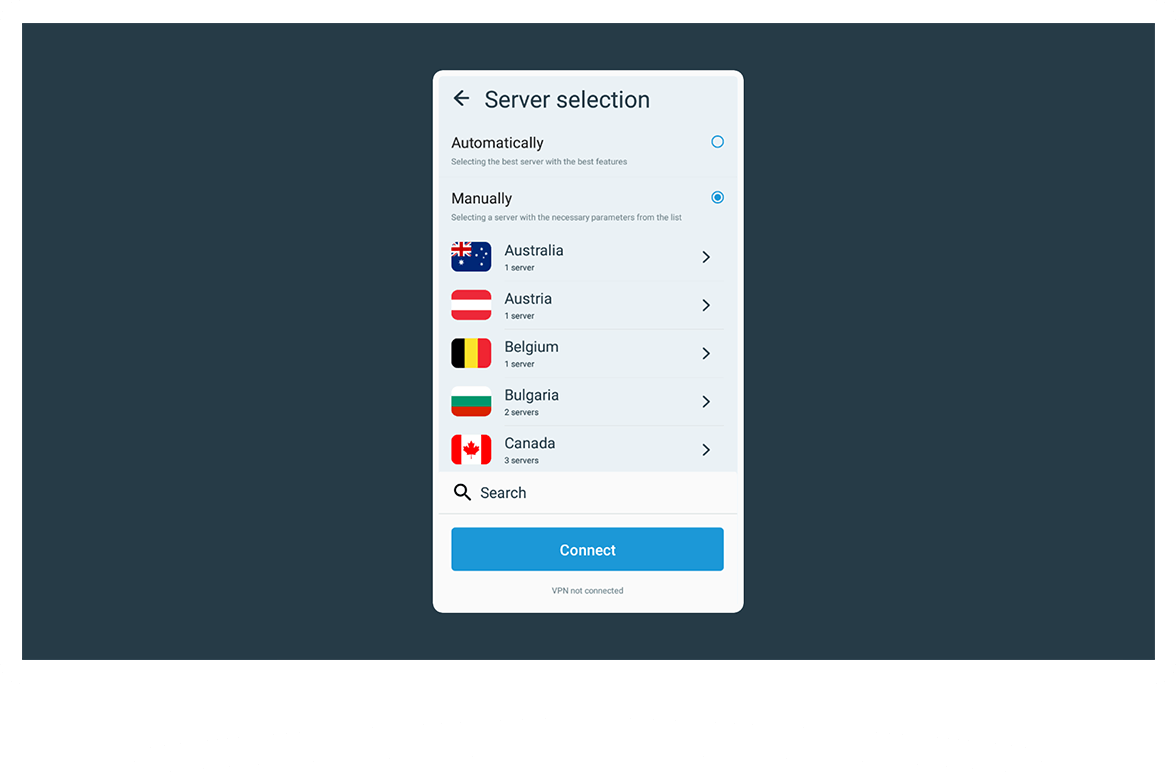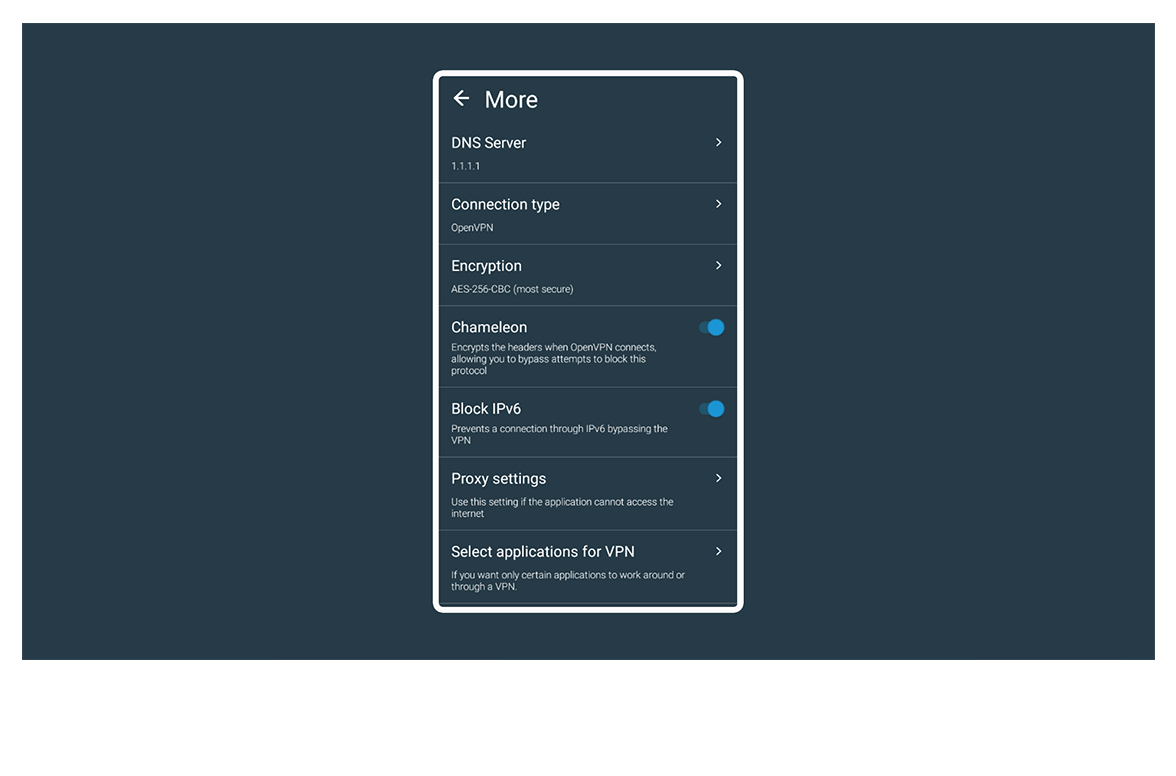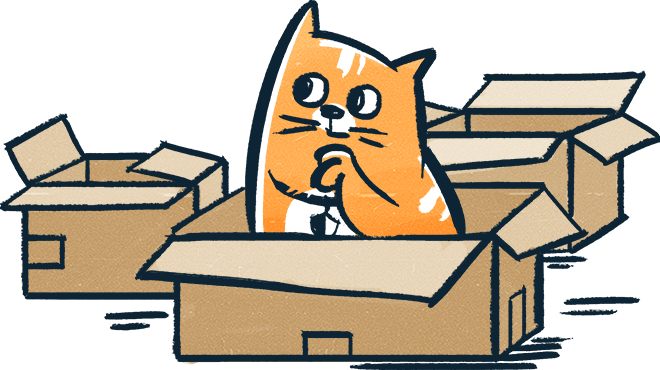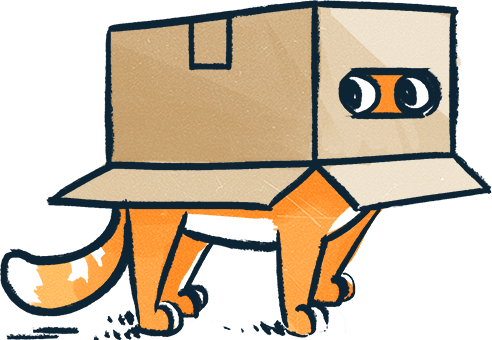To use VPN on Android TV sets, just install our hidemy.name VPN app. Just search for it on the Google Play Store. Alternatively, you can download the .apk file if you can't access the official store from your TV.
By installing our VPN client for Android TV, you will be able to:
- get access to foreign content that is not available from your current IP address;
- choose from a wide range of VPN servers and quickly switch between them;
- use the TV remote or mouse to control the app;
- protect your privacy and hide all your activity from your internet service provider.
After installing our VPN client on the TV, no additional configuration is required. Just select the server with the name of the required country and click Connect.