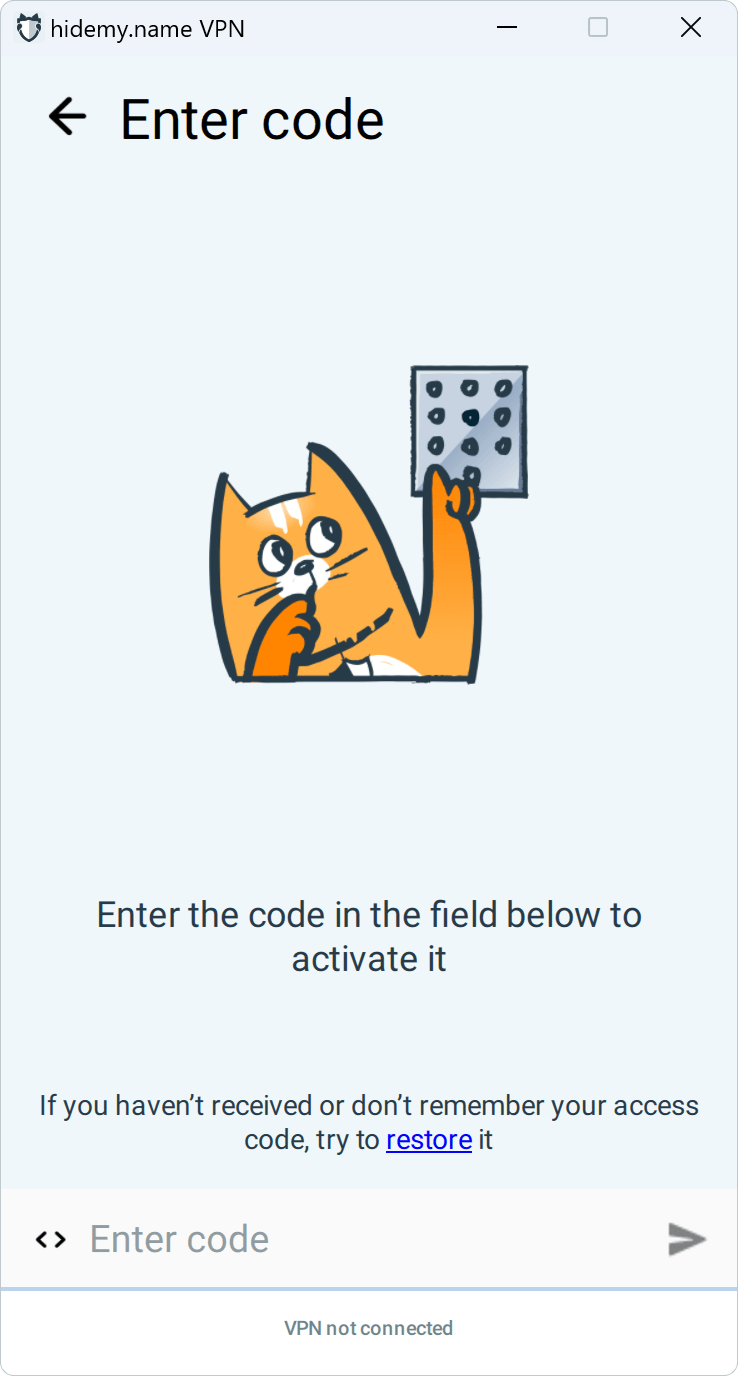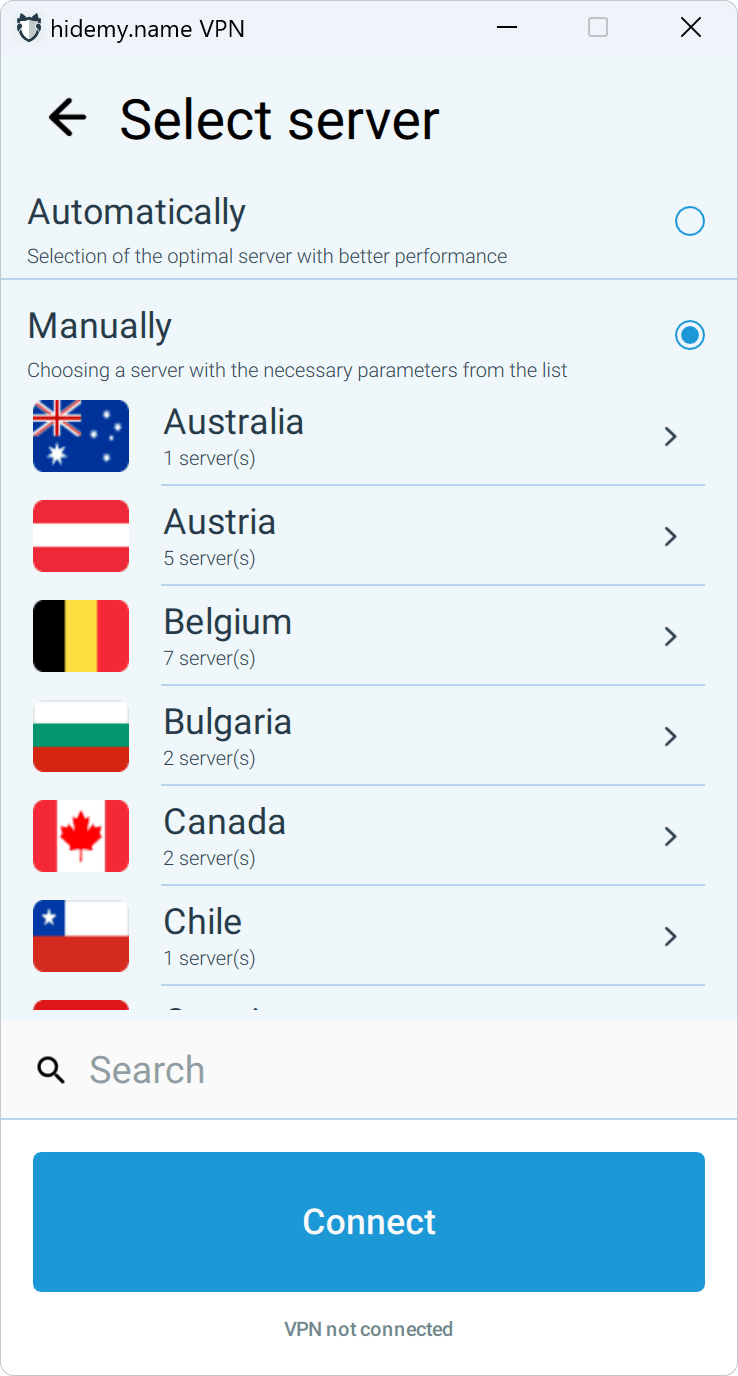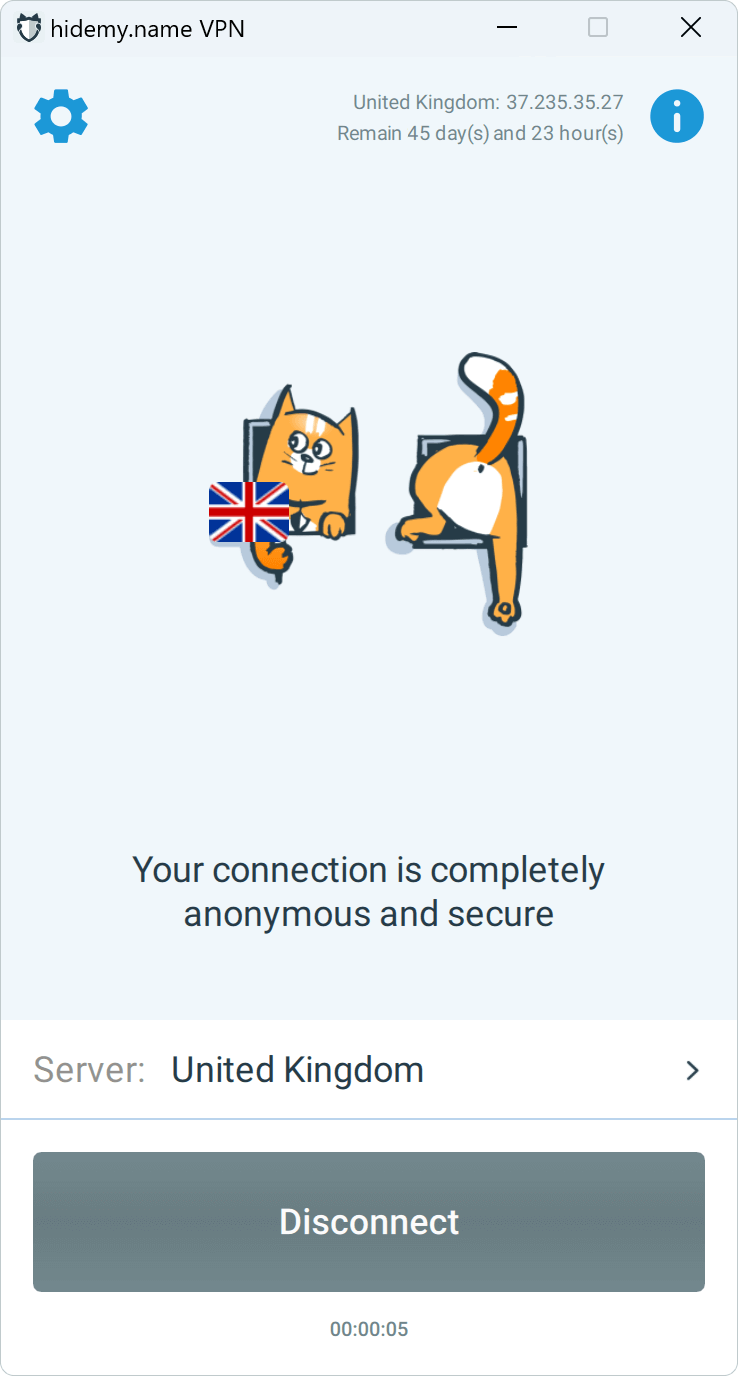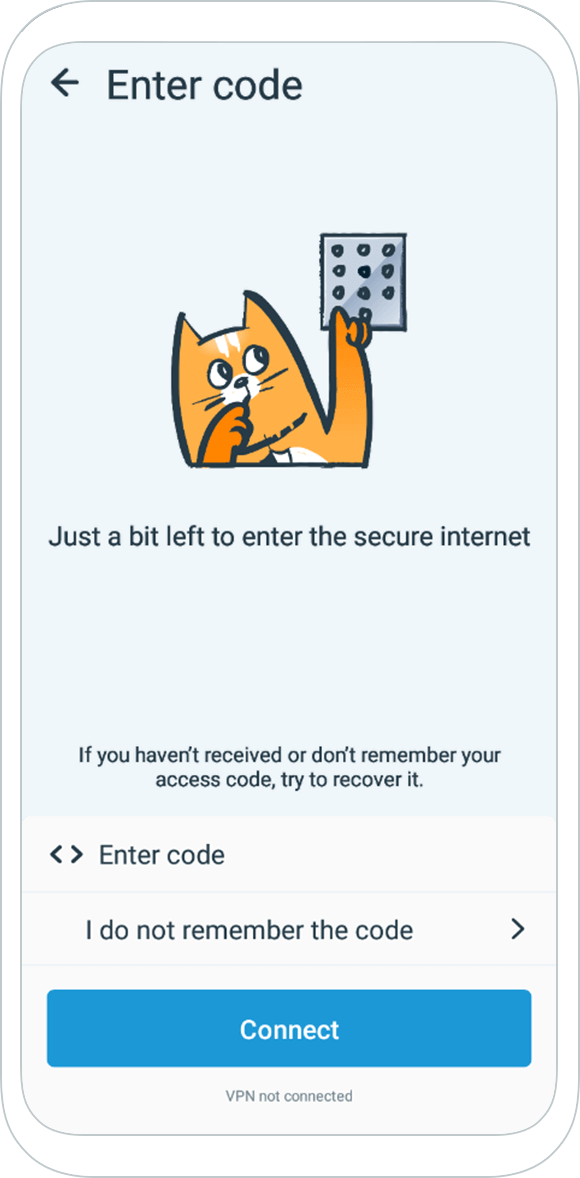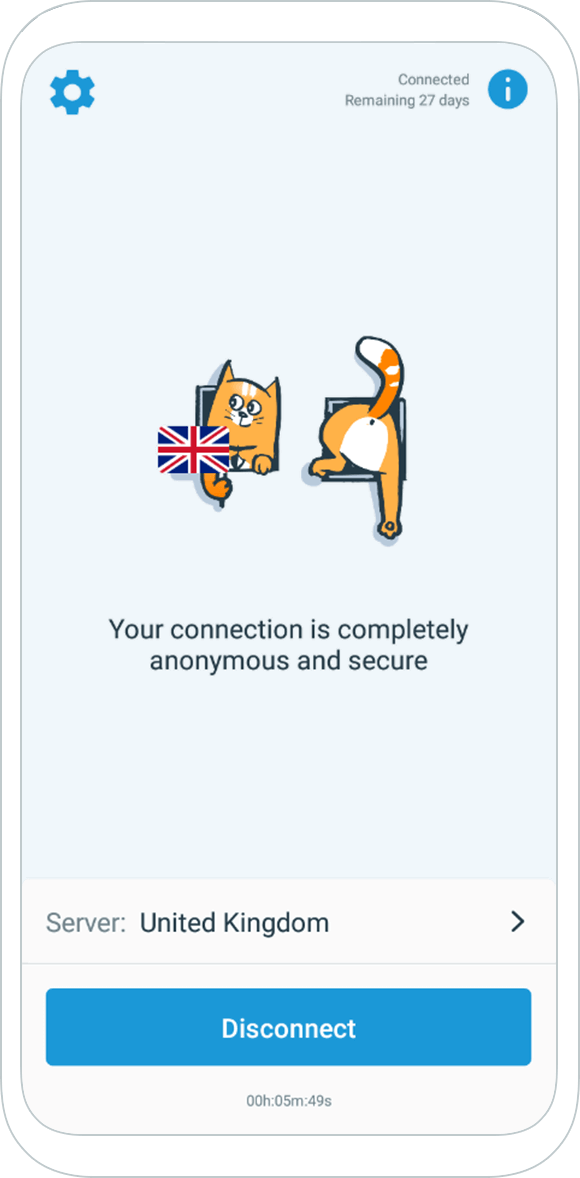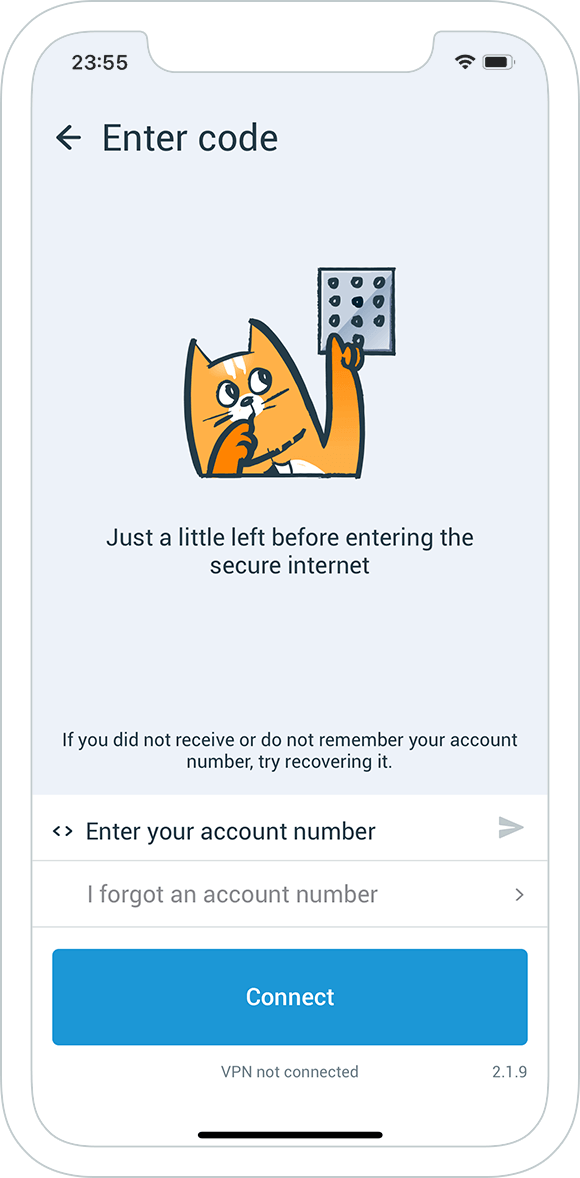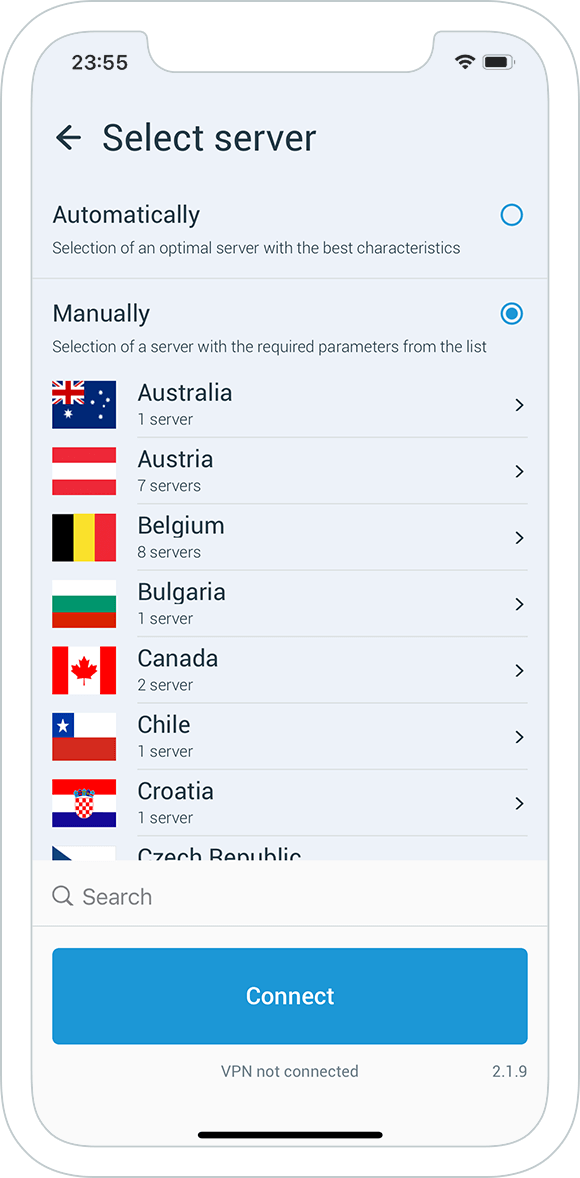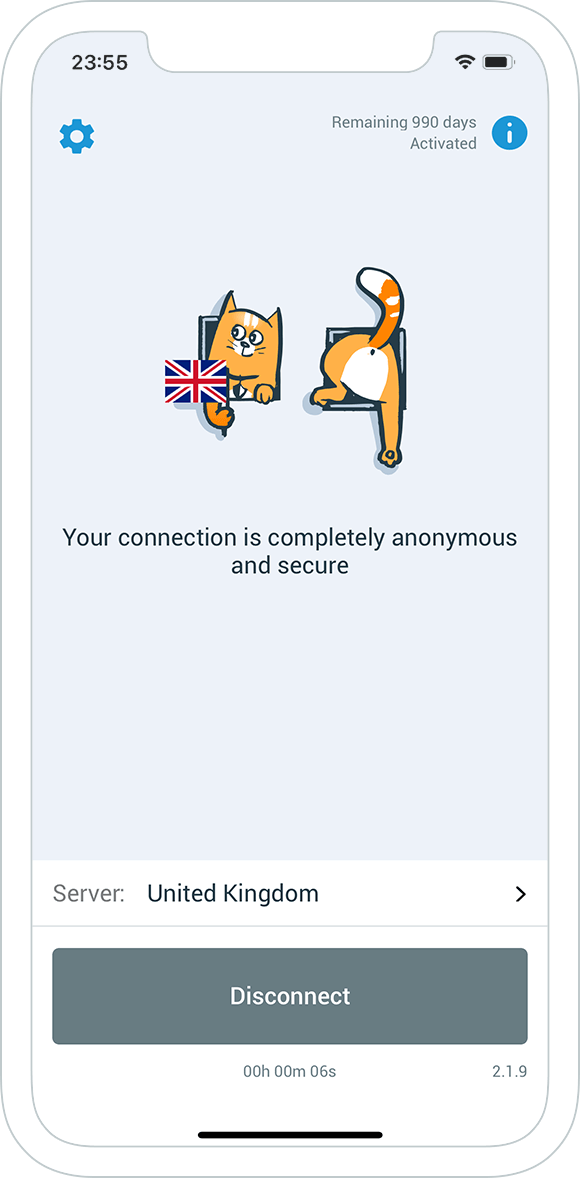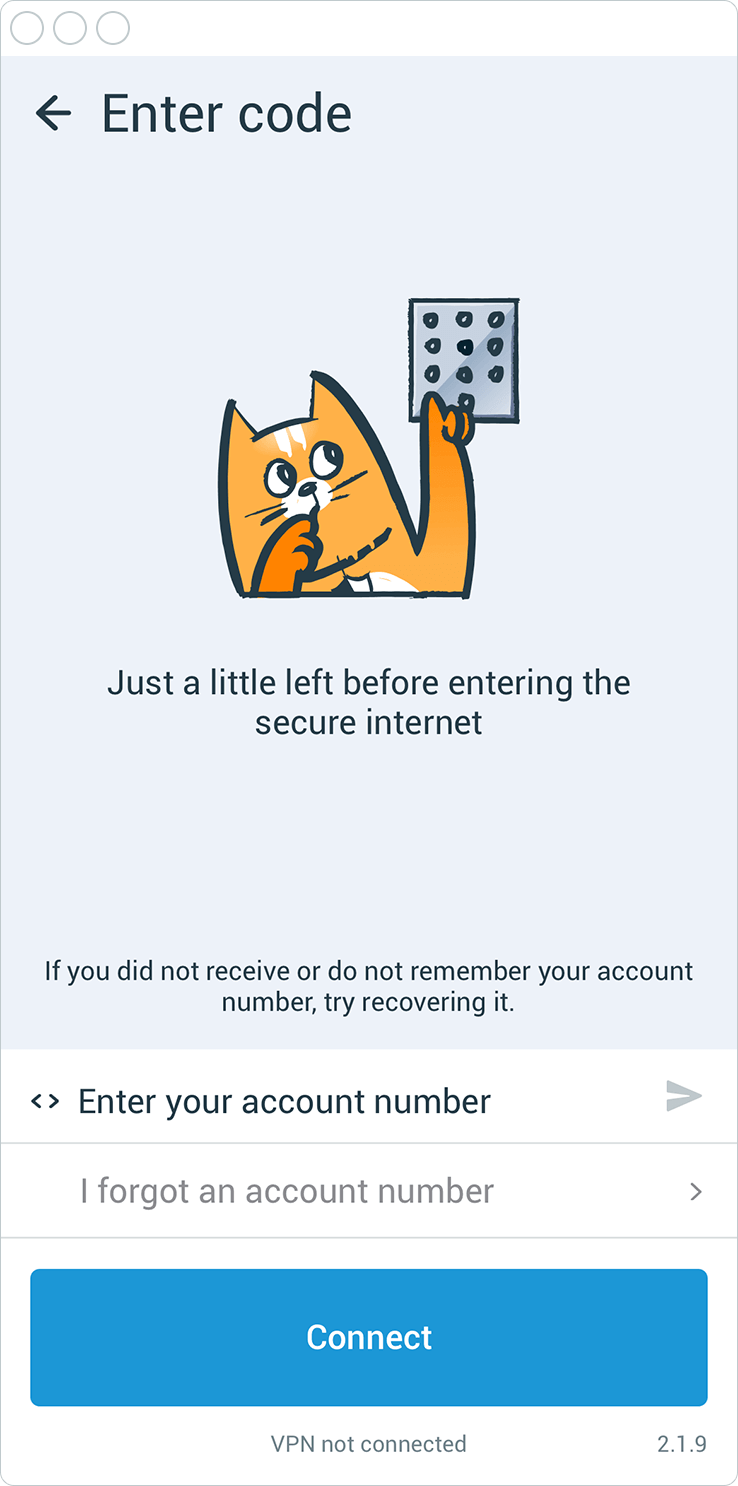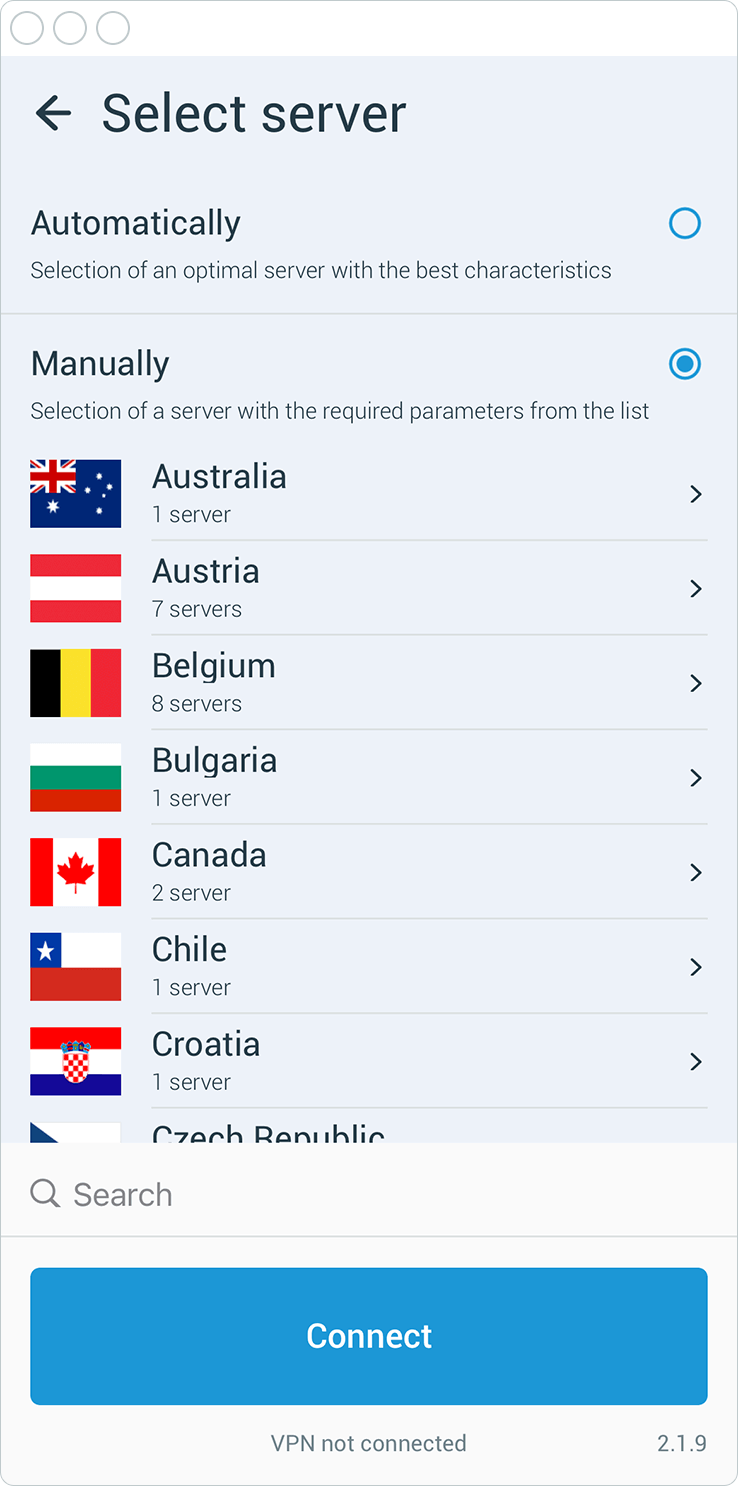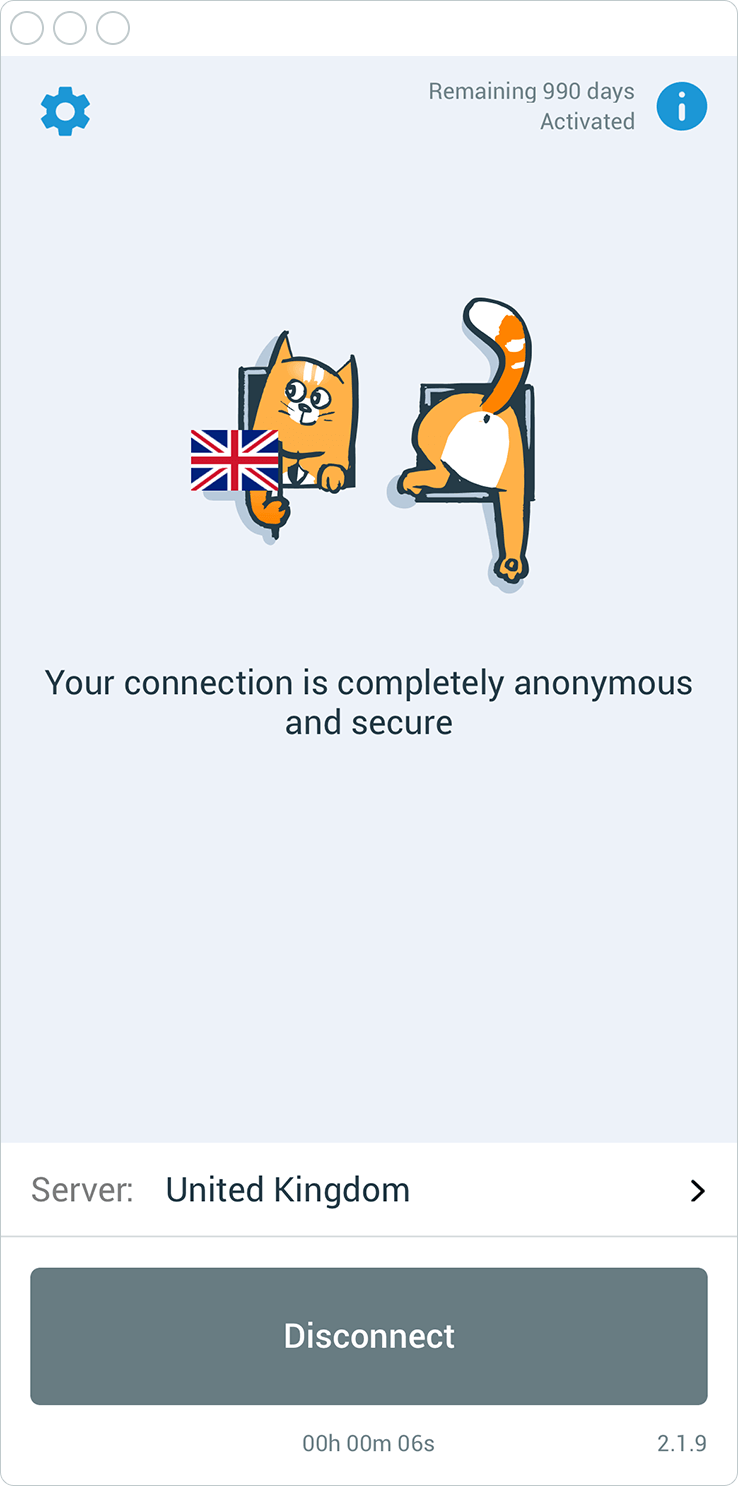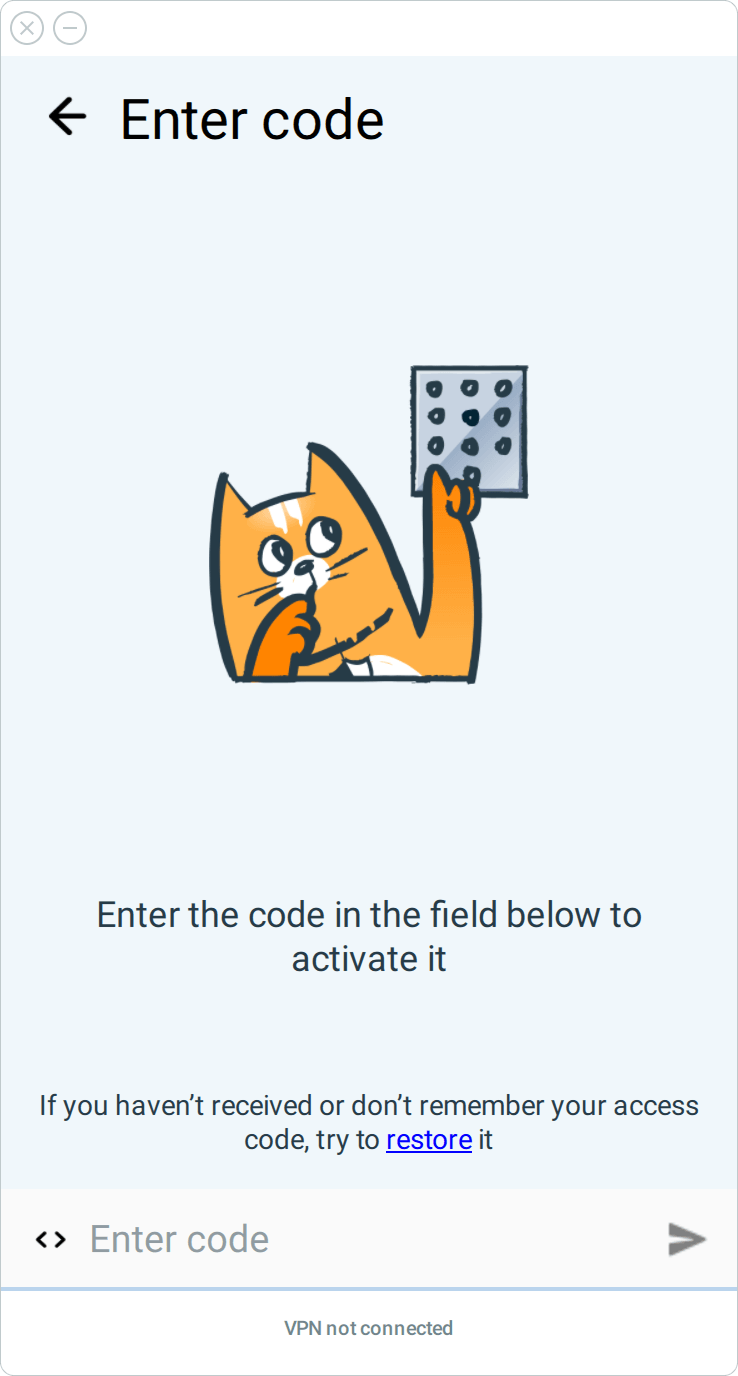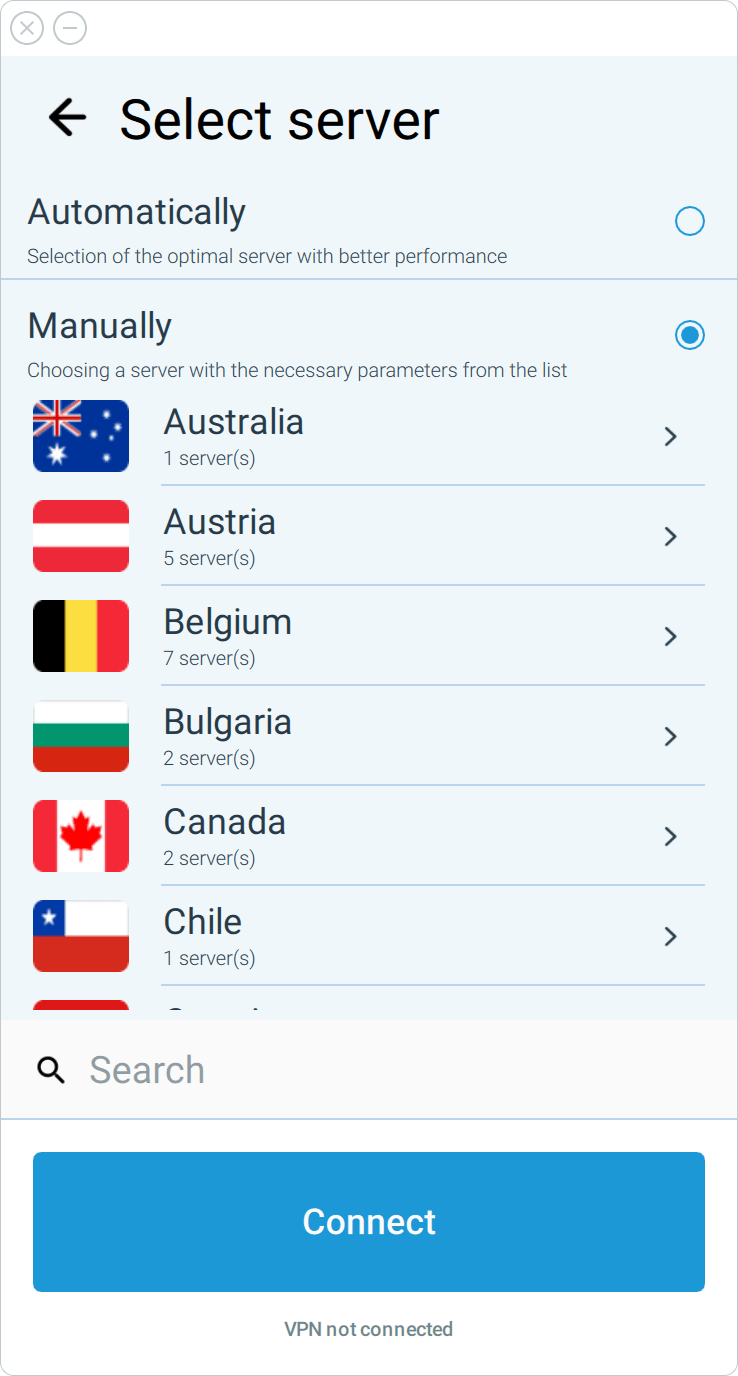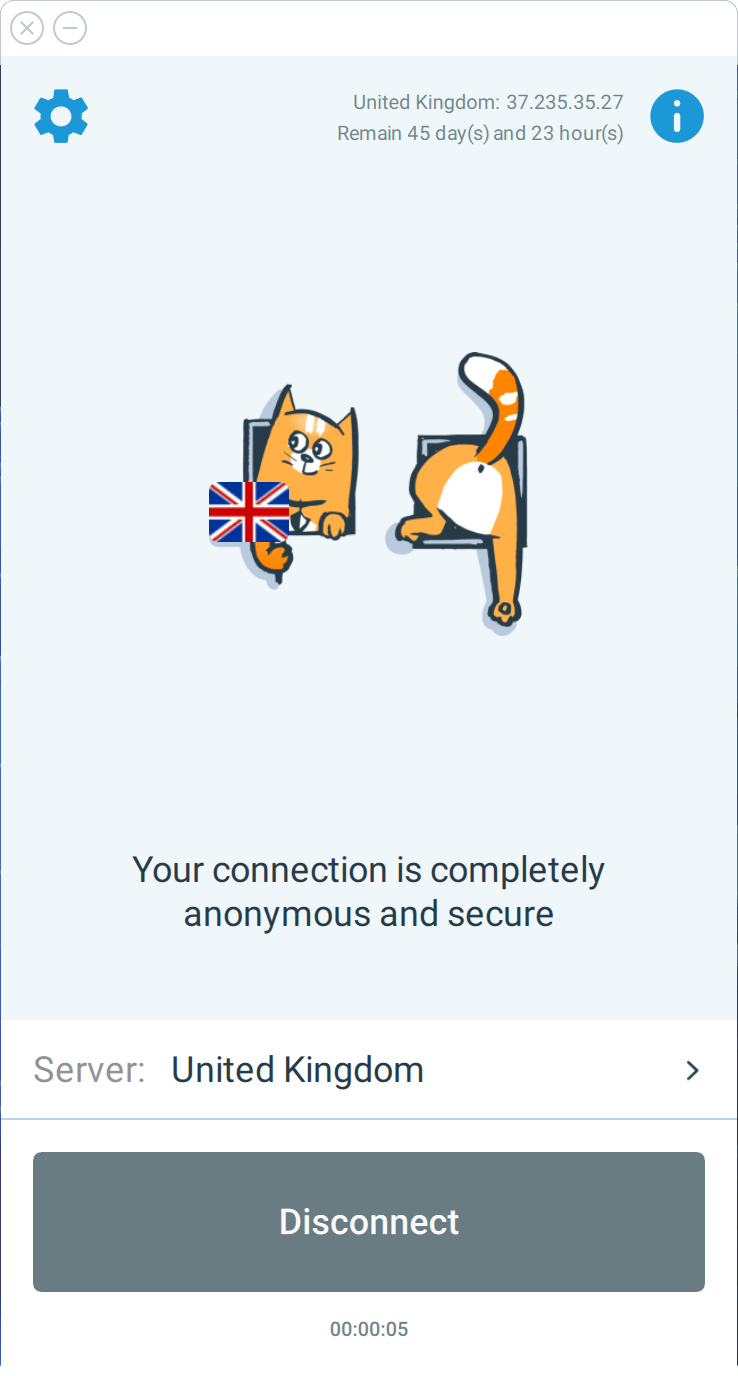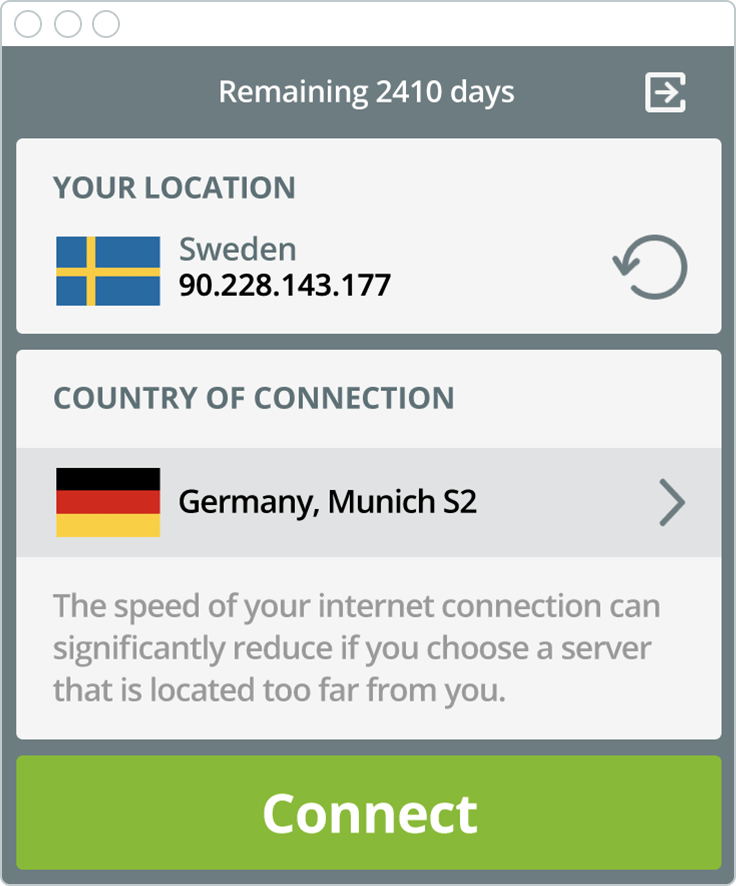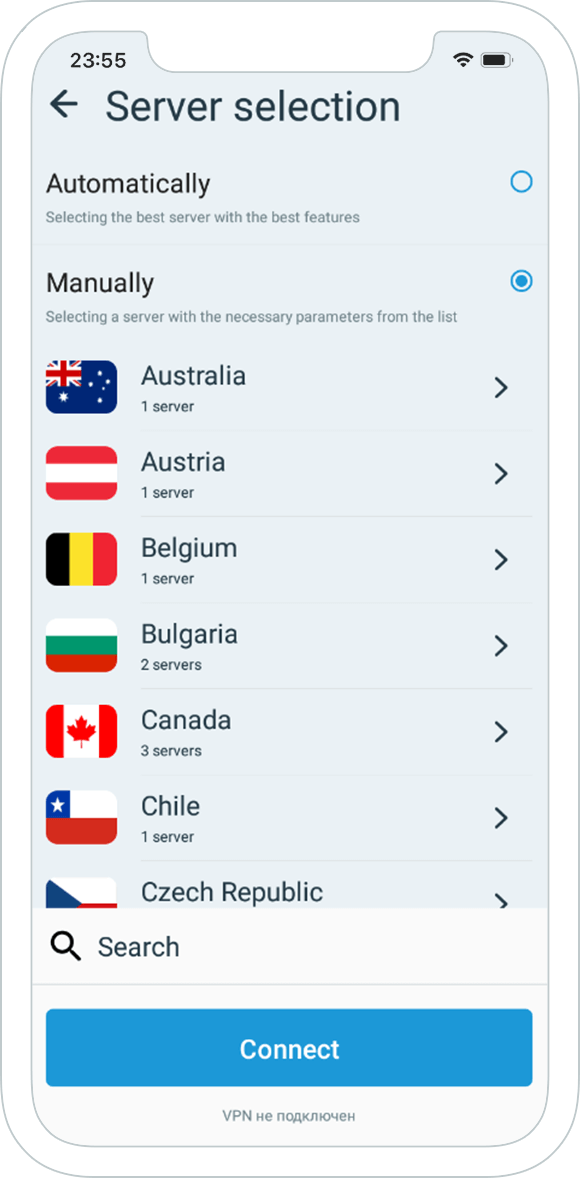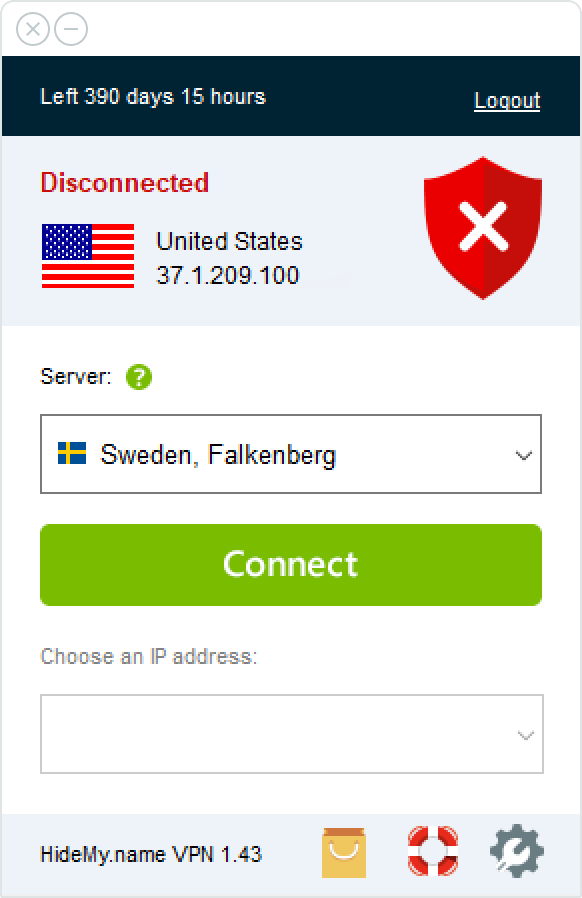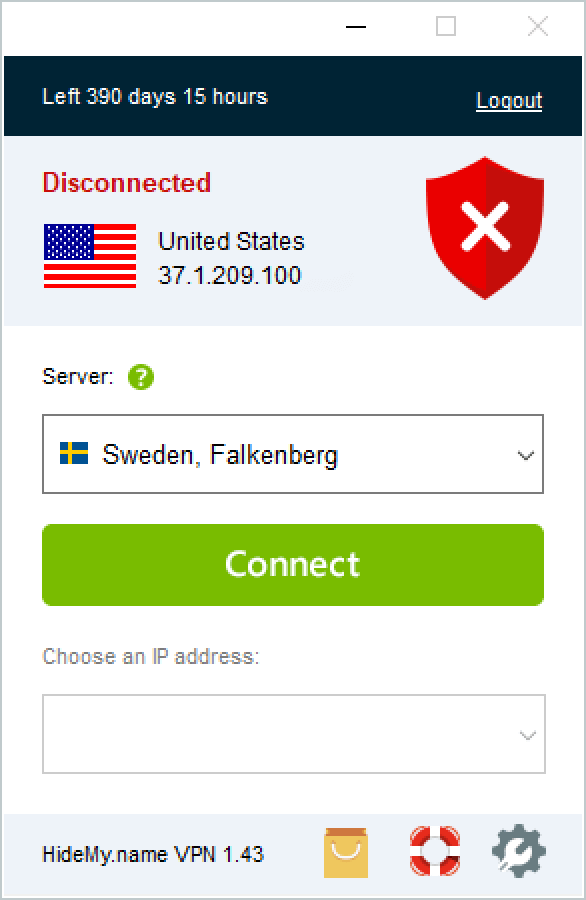
Our «hidemy.name VPN» app for Windows allows you to work comfortably with the OpenVPN, L2TP, and PPTP protocols. However, if you prefer to configure your own connections, you can do so no problem.
Select the parameters you need and download the
archive with VPN configurations.
To connect, you can use the OpenVPN GUI open source client from OpenVPN.net
Instructions for connecting to OpenVPN.
- Username:
- Password: edit
- Server: Address list
- IPSec (PSK): incloaknetwork
- DNS: 1.1.1.1
- The same parameters without using an IPSec key